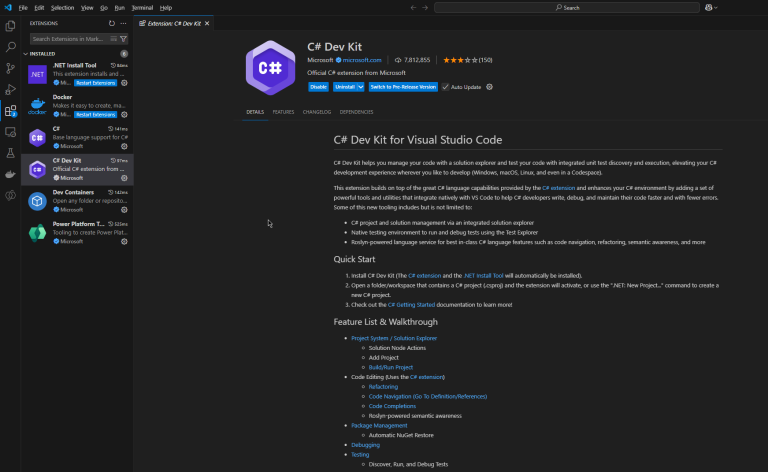If you’re anything like me, meaning you normally use full Visual Studio and the built-in App templates…
Even if .NET Core – or simply .NET is the new standard and recommended way to build Web Apps, sometimes you might want or need to create an ASP.NET MVC5 Project that is based on .NET Framework.
The key thing is to return the Real 404 HTTP status code and avoid any solution that replaces 404 with 301. This is completely wrong and has the potential to do damage to your site.
We’ll be creating a simple but fully functional website. We’ll use the design, HTML and CSS from one of my previous blog posts: A step-by-step walkthrough for coding a Web Site from a Photoshop template. So, HTML and CSS are basically already done. Of course, we need to integrate these files into ASP.NET templates, so the basic HTML & CSS will be repeated.