In this blog post, I aim to delve into the details of why I’m glad I got my Kindle Scribe last year and why I think you might enjoy yours too, if you decide to get one.
Anyway, here are some reasons to consider it, especially if you manage to find one at a lower price on Prime Day or some other occasion.
0. It’s a game-changer
First, we need to talk about mindset. Kindle Scribe is a game-changer, in a sense, because it certainly has the potential to change the way you play (well, read) and work (well, take notes and plan).
How is it a game-changer? Well, if you’re coming from the world of physical books, you might enjoy being able to read in bed without the external light source, and being able to see the letters better by simply zooming in.
If you’re a paper notebook lover, you won’t be prepared for the convenience of having all your notebooks on such a portable device and switching to a different one with a click.
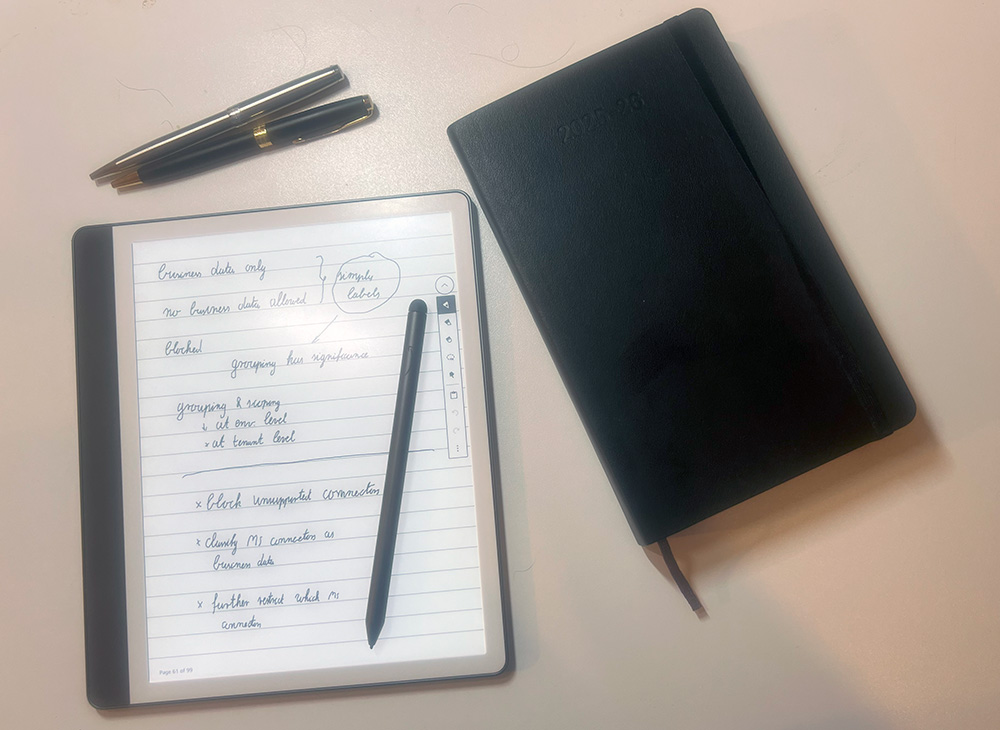
But let’s be honest, those who claim it’s like writing on paper are exaggerating.
However, it is way better and much closer to writing on paper than any classical tablet can offer you, because writing on an iPad is like writing on glass, and it’s a much worse experience than writing on a Kindle Scribe. Furthermore, if you are coming from iPads, you might indeed benefit significantly from the distraction-free environment of the Scribe.
Even if you believe that your current reading and note-taking methods are compelling, you should continue reading, as I think there may be something you’re missing.
1. Comfortable reading
Compared to the Real Books, all the advantages of the regular Kindle, or the Paperwhite, still apply:
- You can take thousands of books on the trip with you.
- It’s easy on the eyes, like reading from paper. It’s not a tablet. It’s based on e-ink technology. It doesn’t have the glow that phones and tablets have.
- No such thing as too small print. Just increase the font size.
- There is no need to search for a well-lit corner or to be forced to read by the desk lamp, as the combination of the high-density display, high contrast, the ability to adjust screen warmth and the screen illumination all help to make sure that you can read comfortably anywhere at any time.
- I discovered that reading on a Kindle can be more convenient than reading a traditional book, and it opened my eyes! When you’re holding a physical book, it often requires both hands, making it tricky to keep the pages from flipping. With a Kindle, you only need one hand to navigate, leaving the other free for whatever you like! Whether you want to lean on it, sip a drink, or take notes, the choice is yours.
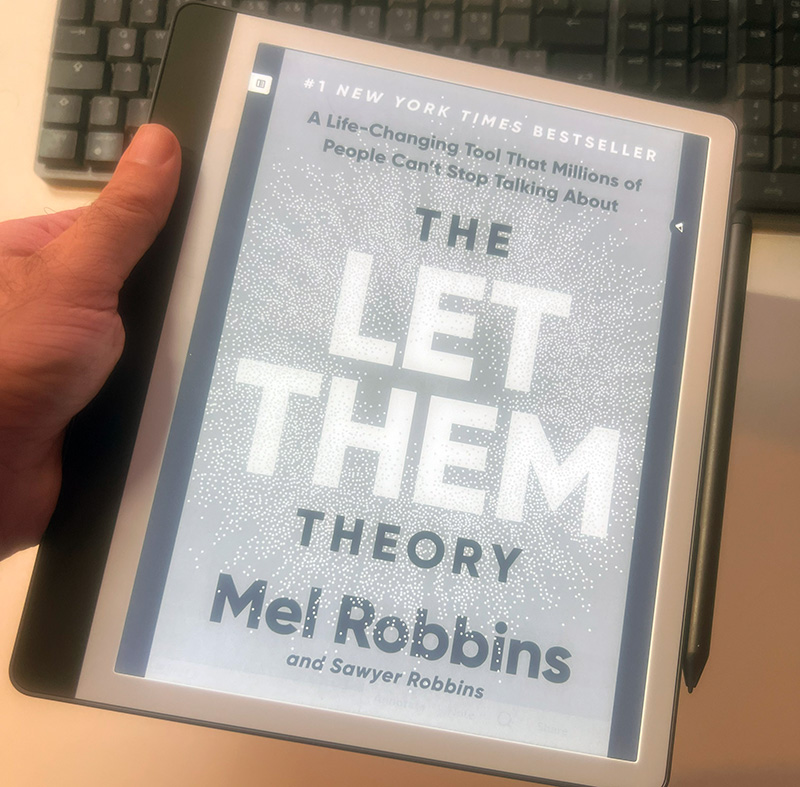
While all these advantages apply to the Kindle Paperwhite as well, with the Kindle Scribe, you are getting a much larger screen than with a regular-sized Kindle, such as the Paperwhite. You also get the ability to annotate the books you are reading and then export those notes.
2. It’s a notebook as well
Not only are you able to use the supplied pen to make notes in books you are reading, but there is an entirely separate note-taking functionality that is completely independent of reading, making the Kindle Scribe essentially able to act as unlimited paper notebooks as well.
Not only that, you can export your notebooks to PDF and send them via email, and you can send your PDFs to the Kindle Scribe to annotate or sign them. Some people might miss sharing to OneNote or OneDrive, but I kind of like that this is not another tablet. In this sense, it is more like a paper notebook than an iPad.
Please make no mistake, the reviewers, YouTubers, and influencers who claim it’s like writing on paper are either intentionally misleading you or haven’t used a pen and paper for a long time.
Writing on the Kindle Scribe is more like writing on an iPad than writing on paper. Let’s be completely transparent about that.
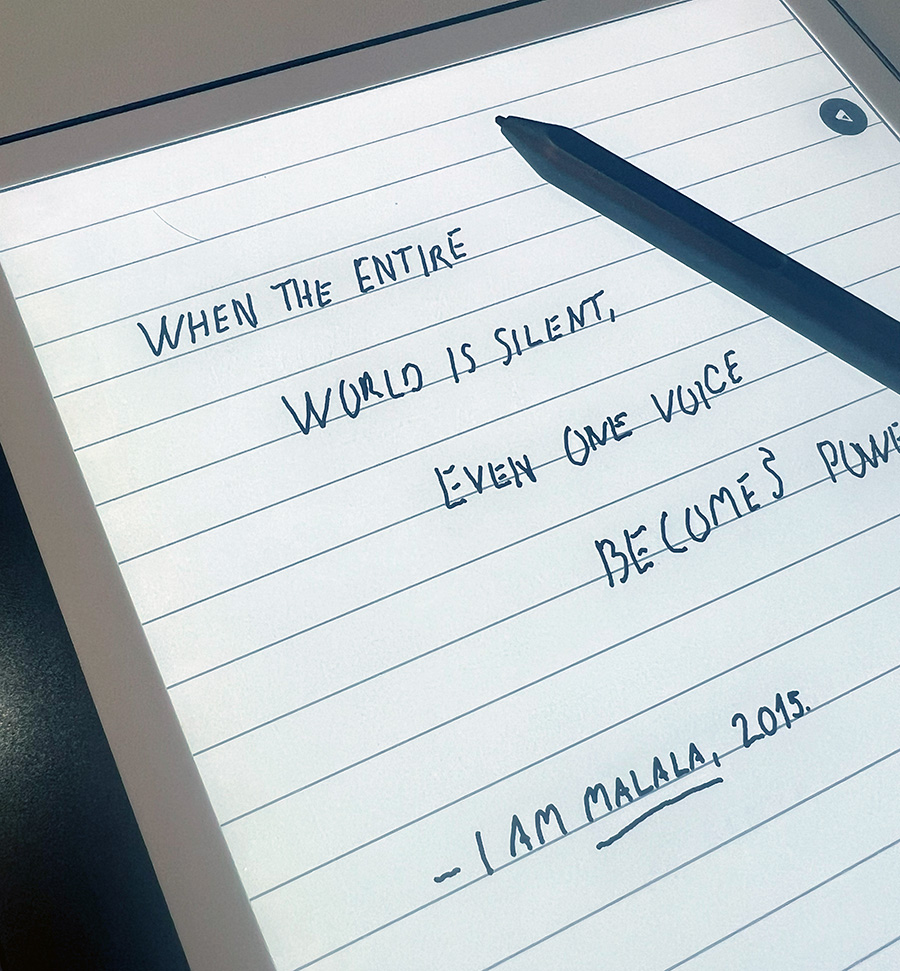
But it is much closer to writing on paper than using an iPad with the Apple Pencil is. Using the iPad with the Apple Pencil is truly like using a piece of plastic on the glass surface because that’s precisely what you are doing.
Compared to that, the E-Ink screen of the Kindle Scribe and the supplied pen are much closer to writing on paper because the pen does not simply glide across the glass – it does offer a somewhat tactile feeling, and even the sound is much closer to writing on paper than regular tablets and electronic pens will provide you with.
When all that is taken into consideration, it can be said that the Kindle Scribe will provide you with a notebook-like, clutter-free and distraction-free functionality. And considering that you can, unlike your notebook collection, take it almost anywhere, it does have the potential to replace your notebooks for good.
3. Portable
The Scribe, as opposed to the Paperwhite, is a much larger device, which I guess it has to be if it’s to be a book and a notebook device in one. But consider the book you are currently reading. Most likely, it’s not as portable as a Kindle. And that is a single book. With Kindle, you take your entire library with you.
Not only do you take your whole library with you, but you also take all your notebooks, diaries, planners and journals. No doubt, all these books and notebooks take quite a bit of space and require you to decide what to take with you when going on a trip.

Again, as I wrote in the Kindle vs Real Books post, I prefer real books, and I believe you should choose them as well, when it makes sense. My opinion is similar when it comes to notebooks. There is just something special when it comes to the real things, as electronic gadgets will probably never be able to provide you with this feeling.
However, why do I then read more when using Kindle? Why do I write more when using Kindle? It probably all comes down to the trade-off of providing a good enough experience while being more practical.
4. Reduces clutter
Speaking of being practical, this is the biggest advantage technology has over truly analogue tools. Even devices with, let’s face it, “limited” functionality, such as Kindle Scribe, are much more practical than analogue tools. Even without features such as “AI summarisation” or the ability to “Refine Writing” – and believe me, I never use those, Kindle Scribe has one great advantage: it reduces clutter.

For anyone who has multiple hobbies, diaries, planners or journals: Kindle Scribe can declutter your life simply because now everything can be in one place. And nothing is stopping you from keeping that one remarkable physical diary that you love so much to write in.
5. Helps you focus
When it comes to writing or taking notes, distractions are your enemy. If you have ever tried to journal, write a diary or even take notes on your phone or tablet, you probably know what I mean.
These devices are designed to steal your attention, with their colourful icons, popups and notifications. There is nothing of the sort on Kindle Scribe (even if there are book recommendations on the home screen).
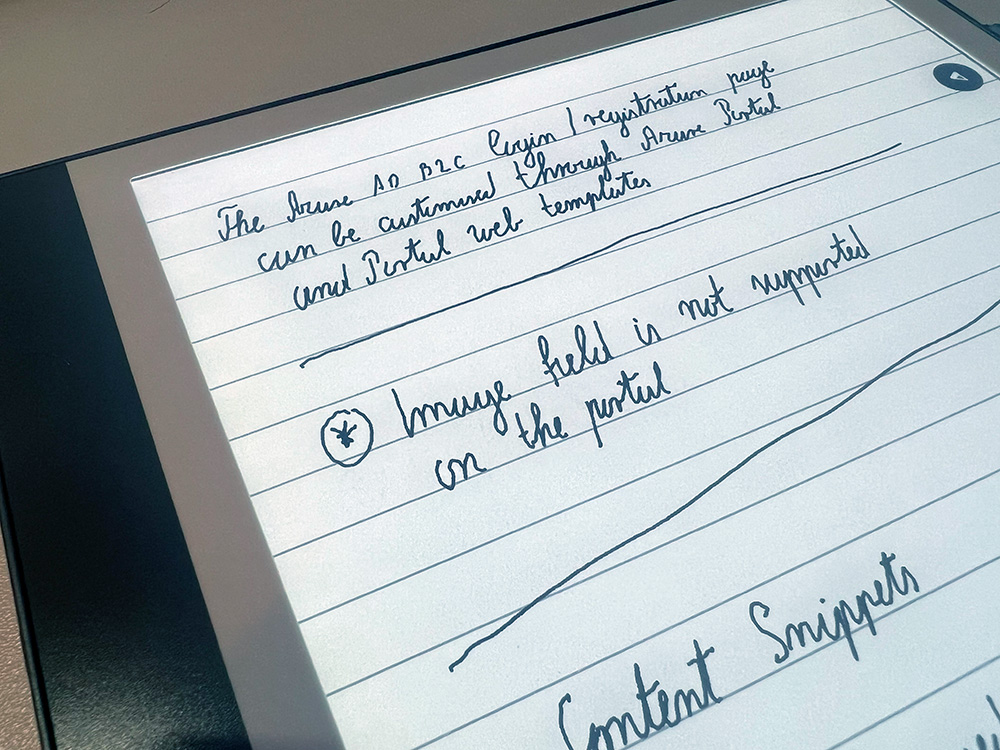
There are no distractions, no notifications – it’s just you and the book or the notebook and your thoughts. And that is, in my opinion, precisely what we want – a device that is more practical and portable than the truly analogue stuff but with way fewer distractions and a significantly longer battery life than an iPad.
6. Long battery life
Again, make no mistake, influencers and YouTubers who say that you might expect 3 weeks or longer of battery life are either not using their devices, have low to no background lighting or are constantly in Aeroplane mode. Or they are deliberately misleading you.
If you are an avid reader who takes notes, or you write every day for some time on the Scribe, or maybe even if you read a lot with a high screen brightness, you can expect a significantly shorter battery life, probably up to a week or two.
Naturally, that is still spectacular when you compare it to the regular smartphones and tablets. It is so astonishing that there is no need to overestimate the battery life. The overhyping leads to people wondering why their “battery drains so fast”, when in fact, it is incredible to be at 85% or so after a full day of use.
Conclusion
As I do not see well enough without contact lenses, for me, Kindle Scribe brings to the table the ability to increase the text size when reading, to increase backlighting and adjust screen warmth, which contributes to more comfortable note-taking than when using a physical notebook. So, for me, the decision was not that difficult.
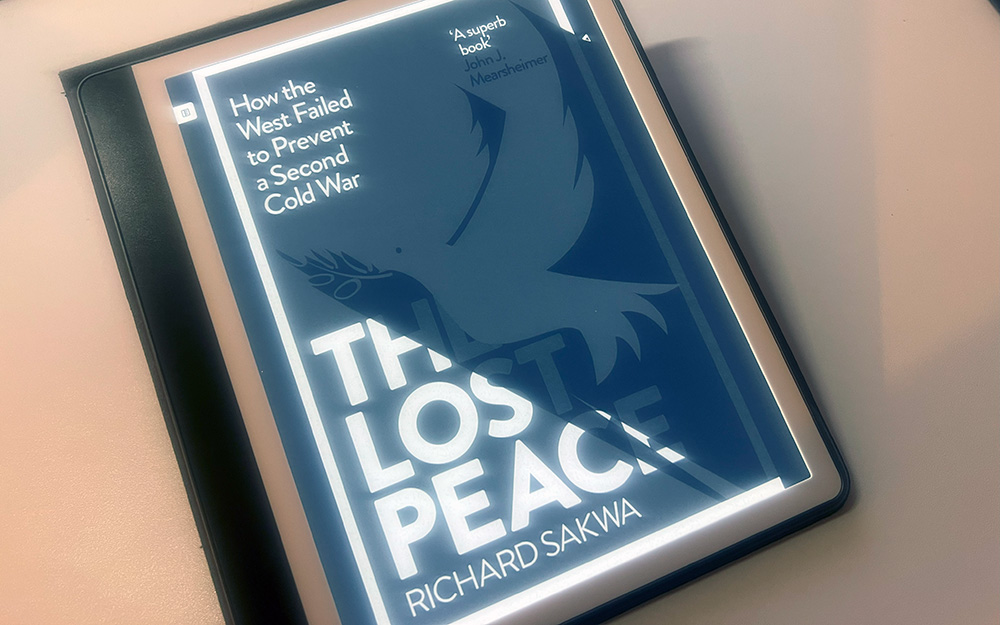
At the end, the only thing left to say is that I firmly believe that if you have an interest in reading, keeping a diary or journaling, and performing a rational fit/gap analysis. In that case, you will conclude that the Kindle Scribe, despite all its shortcomings when compared to the real books and notebooks, brings enough to the table to be a worthy investment as it will most likely cause you to write more and read more – and that is what you should want in this world of social media and distractions.